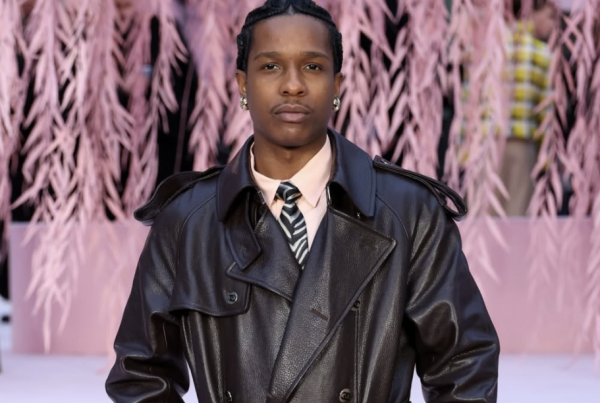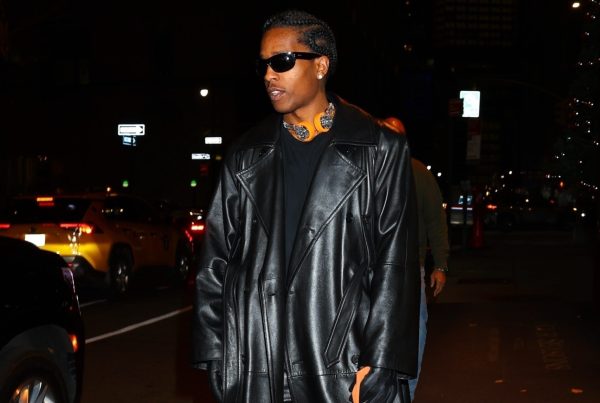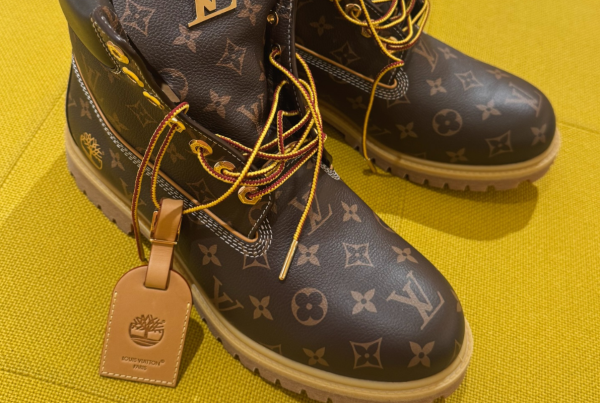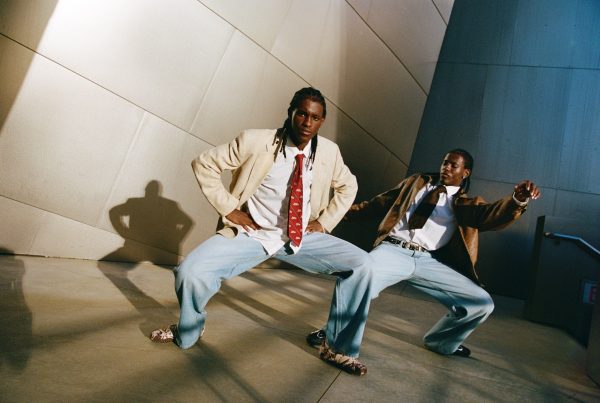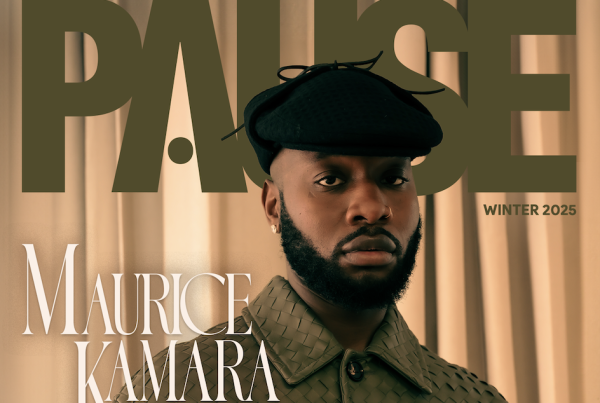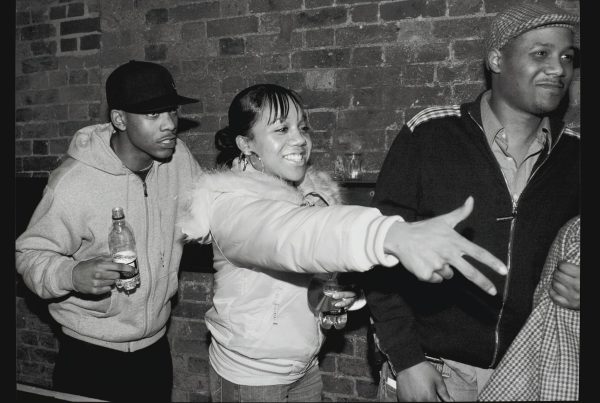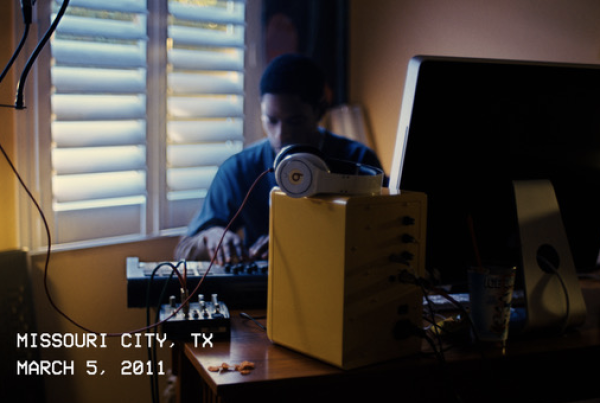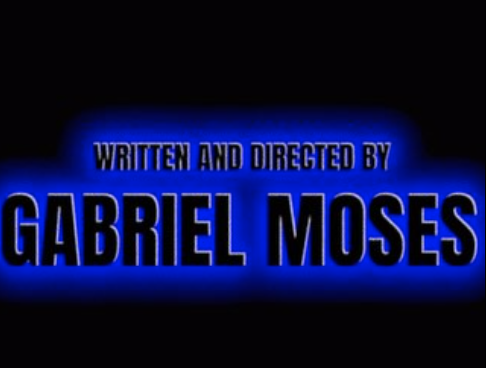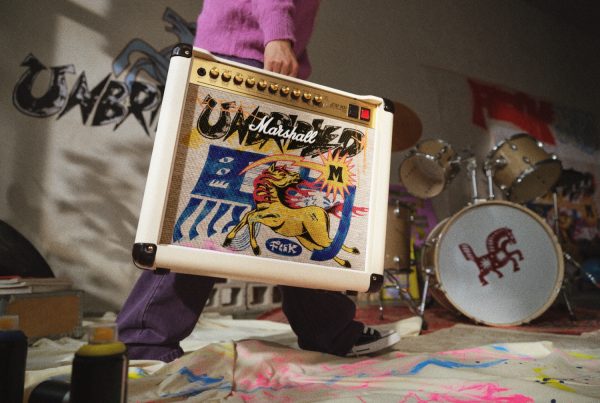Have you ever thought about applying multiple photo-enhancing techniques in a photo at once automatically? The introduction of AI photo quality enhancers has made this possible. Despite the prevalence of AI-enhance photo tools in the market, finding the best AI photo enhancer remains a dream for many.
Thankfully, HitPaw FotorPea has become the best tool for improving the quality of photos in a variety of ways. Tune into the guide to learn everything about the HitPaw FotorPea, which makes the photos look stunning and admirable.
Part 1: What Is AI Photo Enhancer and How Does It Work?
AI photo enhancer is a photo quality enhancer that allows you to enhance photos by relying upon the machine algorithm and artificial intelligence. With the AI photo enhancement tool, you aren’t required to do manual editing, as the photo enhancer AI will do the everything automatically upon importing the photos into its timeline.
If you opt to enhance photo with AI, the quality of the images will get imroved and resolution of photos will become even better making the photos look worth watching.

How does it work?
The AI photo enhancer works effortlessly. To edit the images, you’ll only need to follow a few simple steps. For instance, you’ll need to upload the images into the timeline of the free ai photo enhancer. Once you’ve imported the image, you can select the appropriate photo enhancement before clicking on it. After applying a photo-enhancing model, you can preview the image credentials and export the photos to your favorite computer destination.
Part 2: Why Choose HitPaw FotorPea?
HitPaw FotorPea is not an imaginative free AI photo enhancer. It uses practical photo editing techniques to force you to select it while choosing an appropriate AI photo enhancer.
The standout thing that you could pursue for the HitPaw FotorPea is it allows you to choose from AI-powered photo editing models. When you talk about the photo enhancing techniques, it brings in the 7 mind blowing AI models that let you enhance the overall quality of the images without asking to do anything. The ability to enhance image quality while eliminating the blur, noise and low light is another factor that urges you to try out HitPaw FotorPea. The presence of a user-friendly and effortless user interface is surely the icing on the cake.
Apart from upscaling the image quality, HitPaw FotorPea is also capable of eliminating the image background, removing unwanted objects from the images, and creating AI-generated images. Moreover, HitPaw FotorPea also allows you to process multiple images simultaneously, as it supports batch processing.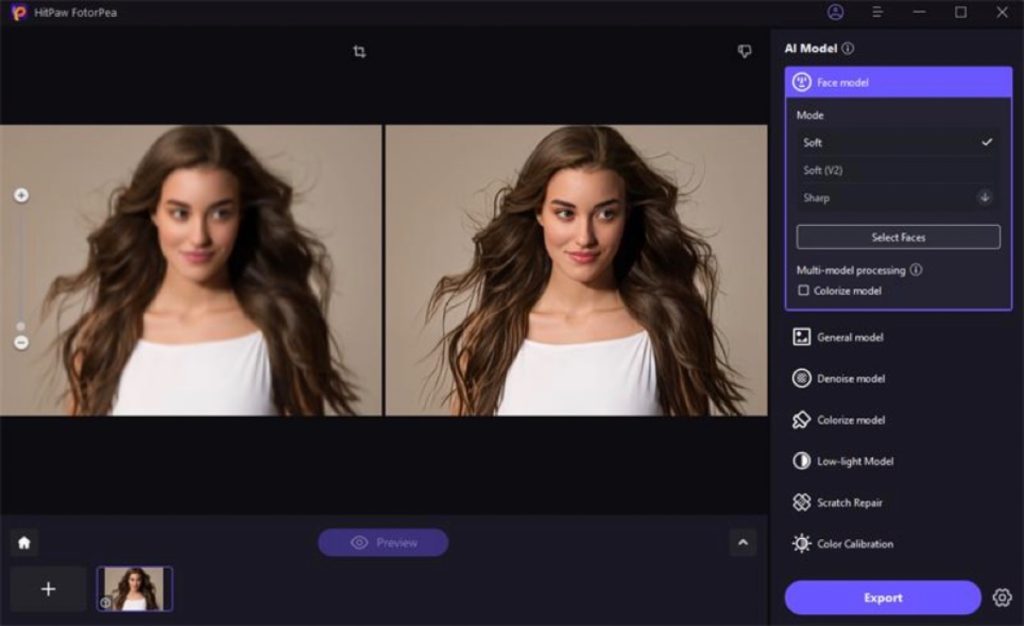
Part 3: Overview of HitPaw FotorPea
HitPaw FotorPea is proven to be a game changer in the photo enhancing market. It prompts the quality that many other tools only dream of achieving. All the features and attributes of the HitPaw FotorPea will surely make you fall in love with this extraordinary photo quality enhancer.
Here’s a list of the main features HitPaw FotorPea blesses you with.
- AI-Based photo enhancement
The significant and most talked about aspect of the HitPaw FotorPea is its photo-enhancing ability. Regardless of what has affected your image, be it blurriness or colors, this photo enhancer AI has solutions for you. Furthermore, HitPaw FotorPea does take extra time building an image’s reputation without degrading the image’s overall quality.
- Enlarge the image up to 400%
While enlarging the images, several users often feel concerned about the potential of losing the image quality. Fortunately, with HitPaw FotorPea, you’ve got the luxury to enlarge the image’s quality to 400%, and the image quality will remain the same. HitPaw FotorPea lets you enlarge multiple images simultaneously, making it easier to upscale multiple images without wasting extra time.
- Easily restore the old photos
If you’ve got old photos that don’t look good but you want to cherish your old memories by making the quality of these photos better, there won’t be any better AI photo enhancer than HitPaw FotorPea. With this outstanding photo quality enhancer, you can restore old images courtesy of the colorize model. Apart from applying the desired colors to the images, HitPaw FotorPea also enables you to adjust the color parameters to make the images look relevant.

- Built-in AI models
Gone are the days when you had to put in extra effort to enhance photo quality, as the AI models of HitPaw Photo have put that perspective to rest. You just need to choose the most necessary and appropriate AI model to enhance the quality of the photographs because AI powers the HitPaw FotorPea’s AI photo editing models.
- User-friendly interface
When newcomers intend to do photo-enhancing operations, they will aim for a user-friendly, free AI photo enhancer, and that’s what HitPaw FotorPea is all about. It has a simple user interface desired purely to help newcomers, making it the best AI photo enhancer.
Part 4: How to Use It to Enhance Photo Quality with AI?
If you intend to enhance photo quality through HitPaw FotorPea, follow the step-by-step guide listed below.
Step 1: After installing the software, you’ll need to choose the Enhancer button and then upload the image you want to enhance.
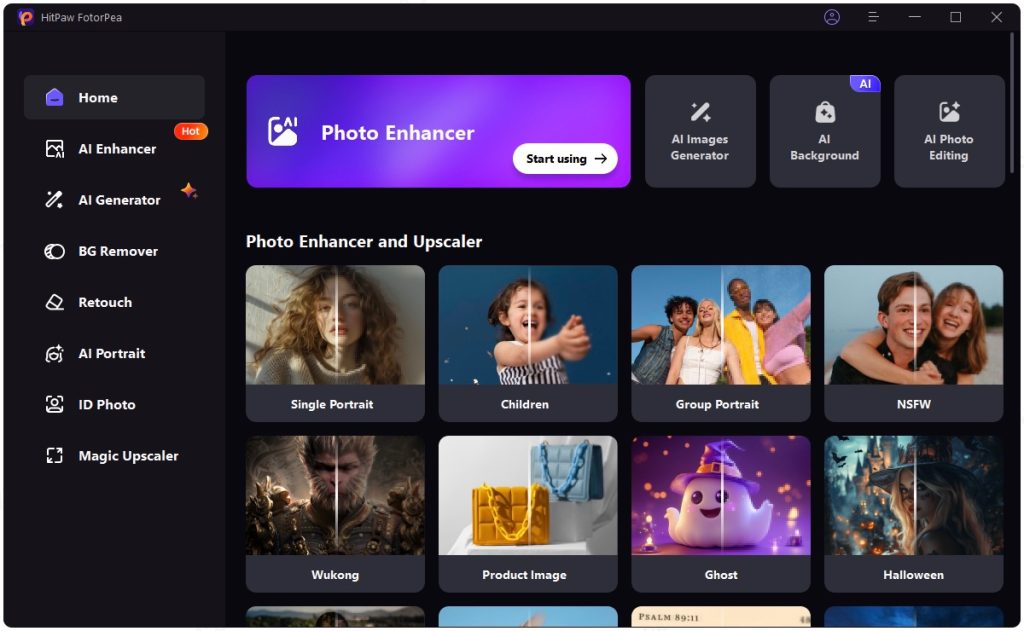
Step 2: Now, you can see the seven outstanding AI models, and selecting one model will let you upscale the photo quality significantly.
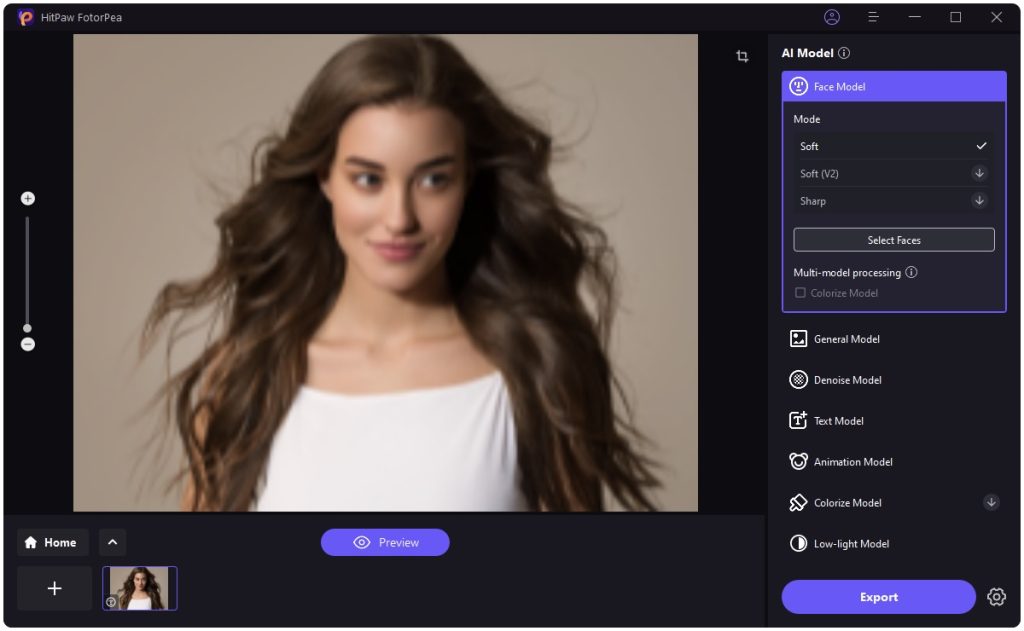
Step 3: In this phase, you’ll need to review the image and select the Export button to download the edited images.
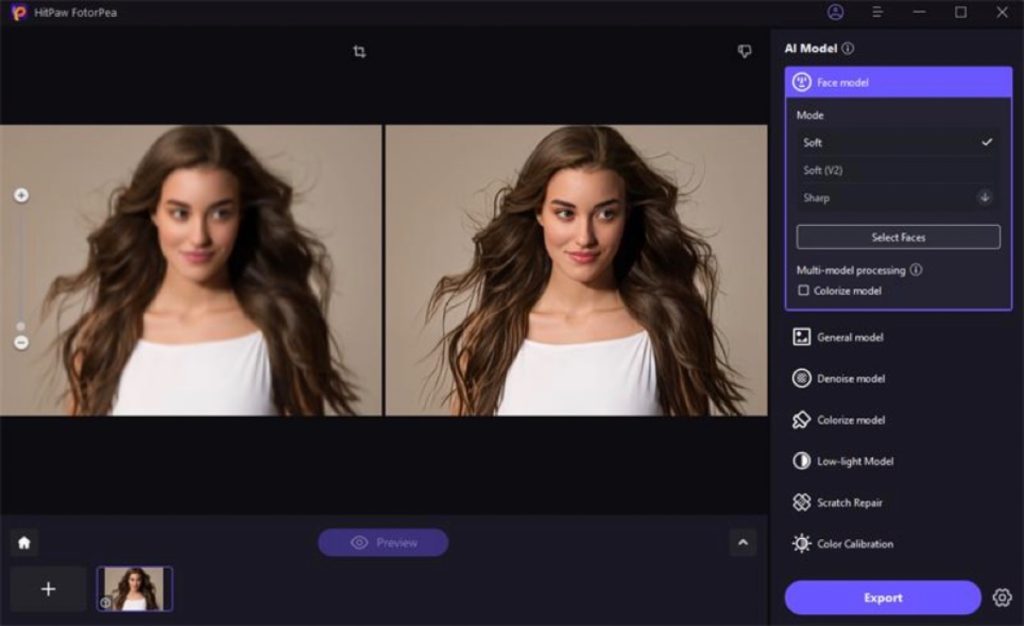
Conclusion
Jumping into the AI photo enhancer isn’t enough to make the image credentials better, as aiming at the best AI photo enhancer that offers the reliable services is paramount. In HitPaw FotorPea, you’ve found the best AI photo enhancement tool that can edit the images and upscale several parameters in one go. In addition to offering batch processing, HitPaw FotorPea supports multiple image formats and has a simple user interface.