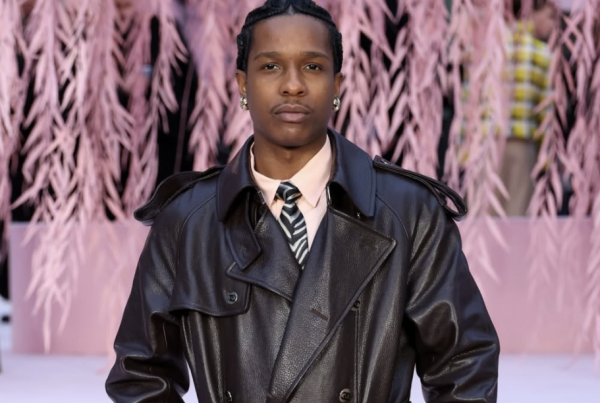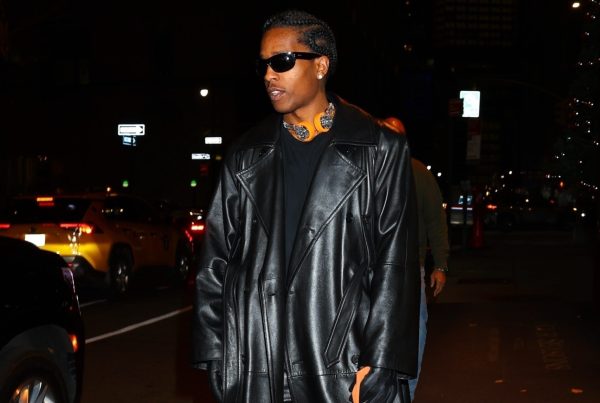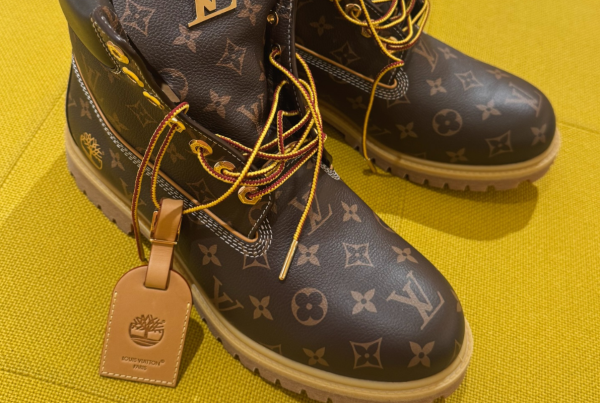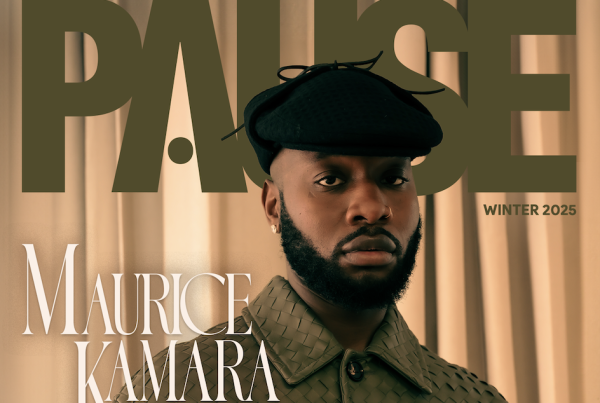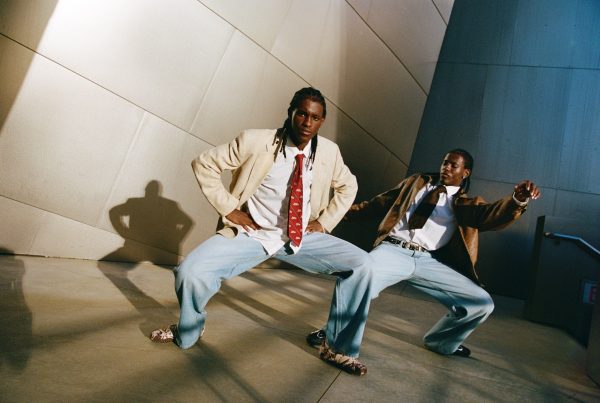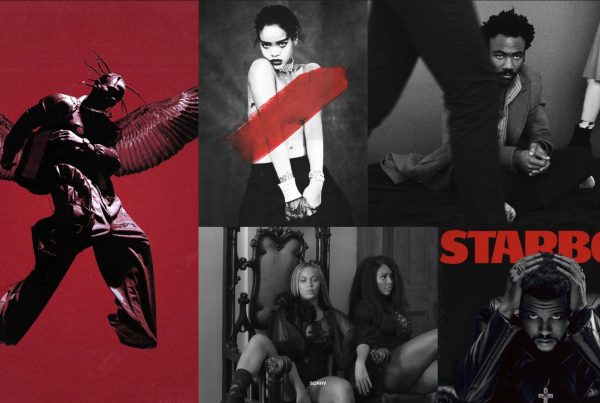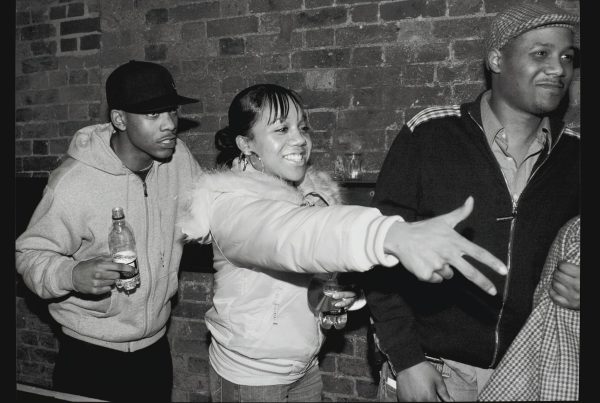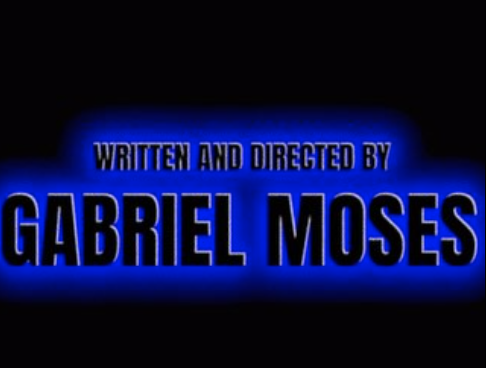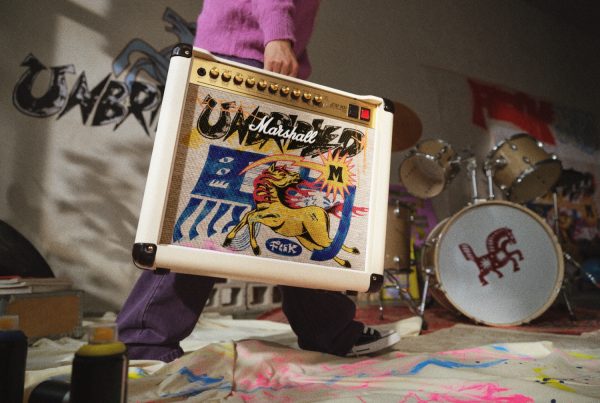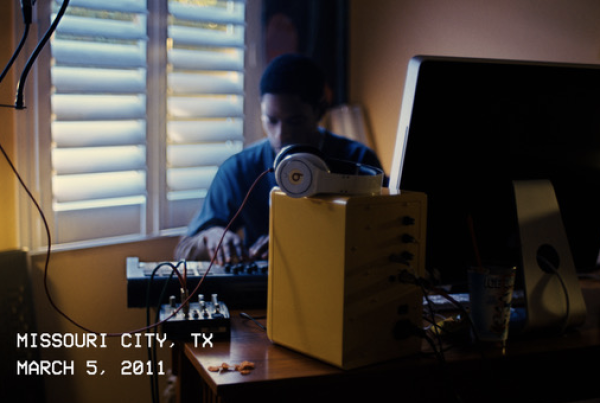PAUSE have gathered a range of apps which are ideal for editing your pictures to post on Instagram.

Trying to compose a theme? Want more followers to promote your daily-outfits? Or do you simply want to become the most liked Insta-user when the hashtag #ootd is entered on to the Instagram search engine? Regardless of what your motive is for an easy-on-the-eye photo, reaching a compelling image doesn’t just formulate itself- above-average photo skills are a part of an intriguing outcome, along with the most significant aspect, editing.
Undoubtedly it is easy to use the Valencia filter on the gramm, but do you really want to conform to the unoriginal malarkey of warm tones, blending in with other users? If not, browse our list of photo-editing apps we liked best.
- Snapseed
This free app is noted as one of the best for the iPhone, as it is easy to use and extremely effective. Some of the features include selective adjustments and a healing tool for removing unwanted objects.

2. VSCO
One-tap presets and an adjustable filter strength puts this app on our list.

3. AfterFocus
If you’re after DSLR-like shallow depth of field, this app provides you with the capability to freely control the blur and focus on your image.

4. Facetune
Described as a “lifesaver” by PAUSE staff, this app lets you smooth your face, eradicate unwanted pimples and add an overall glow to your images.

5. Afterlight
This insta-famous friendly app lets you create deceptively powerful images which is why it is admired by many.