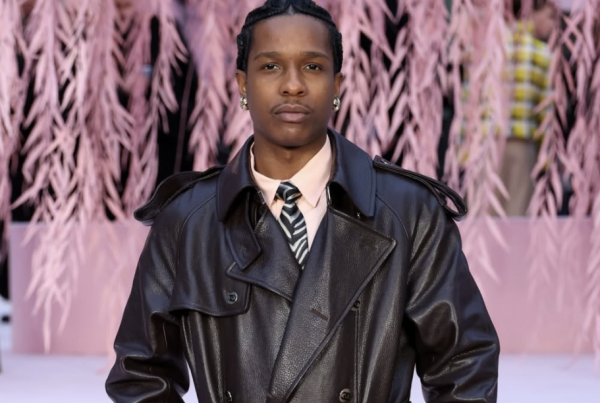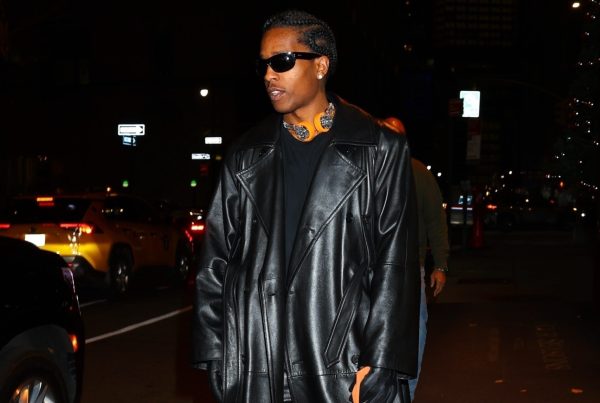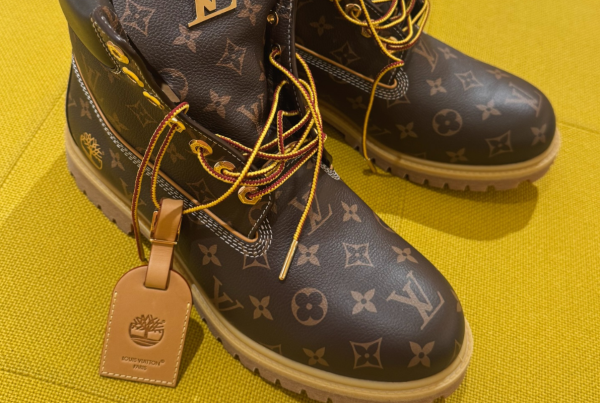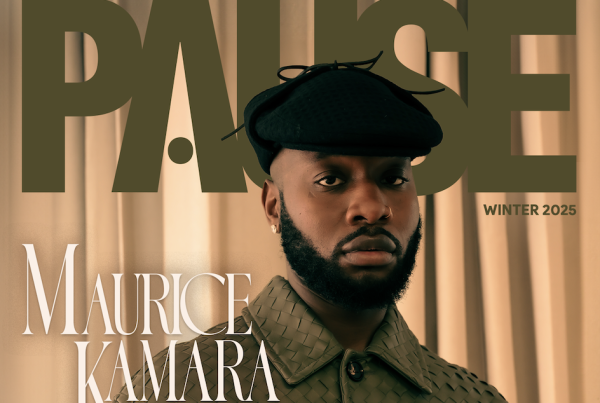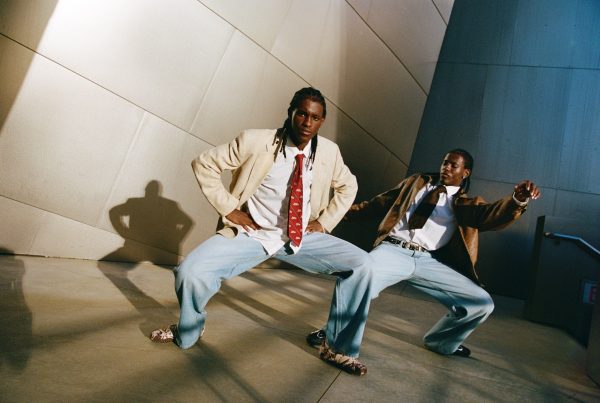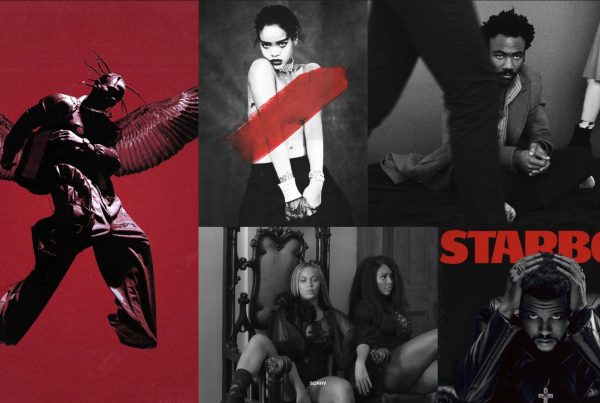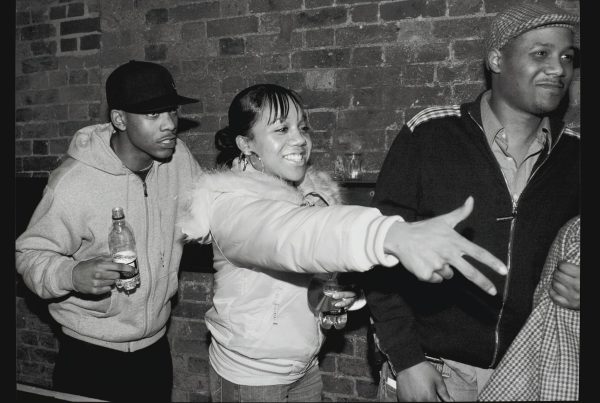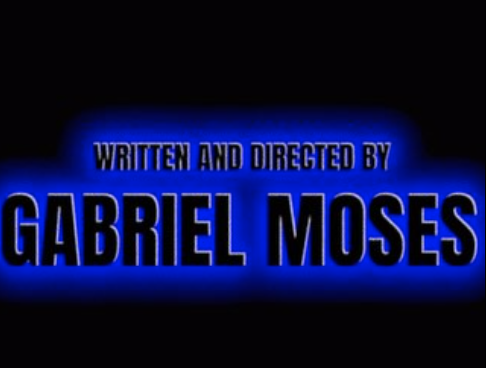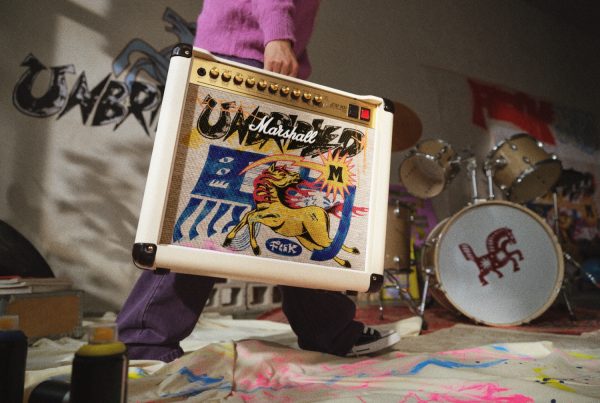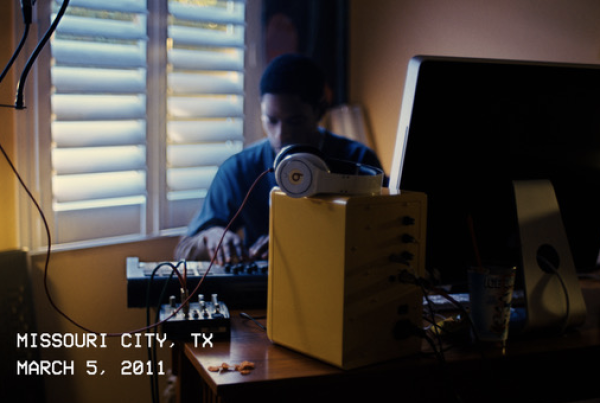A simple and easy hack.

For too long, Mac users have watched Windows 10 users enjoy the joys of uploading, editing and posting photos to their Instagram accounts. From Reddit threads to real life conversations, Instagram’s lack of Mac capabilities have fostered a burning frustration for many.
But fear not, because Lifehacker has just revealed a secret way to post photos without having to install third-party programs and add-ons.
For this bypass, you have to use Google Chrome. See the three grey dots stacked on top of one another in the top right corner of your webpage? When you click that, a drop down menu will appear with a ton of options. Select the “Developer Tools” option under the “More Tools” section. What you’ll see is a box of web page source code, something that will look something like this:

While there’s a lot to look at here, all you need to do is click that little Toggle Device Toolbar button in the top left corner. That’s the button that looks like a smartphone sitting in front of a tablet (it’s highlighted in blue below).

Essentially, this tells whatever sit you’re on that you’re browsing from a mobile device rather than from your desktop. This means, clicking this button while on the Instagram homepage will enable you to post photos. All you need to do is operate the page as if you’re browsing from your phone. Select the camera at the bottom of the Instagram site and choose whatever image you’re looking for. While you can’t use any of the editing tools, you can still frame your upload and write a caption!