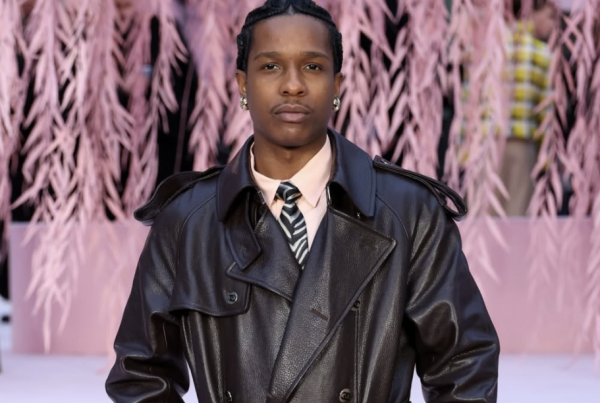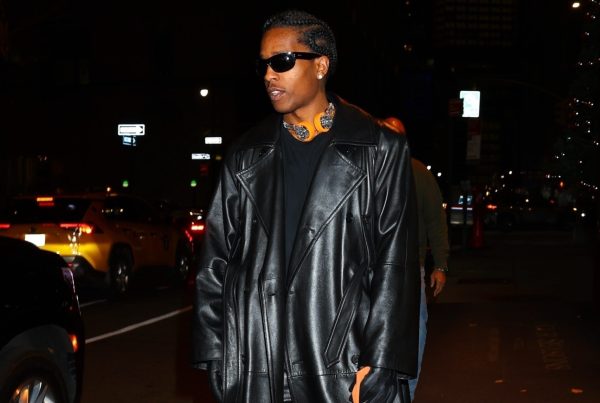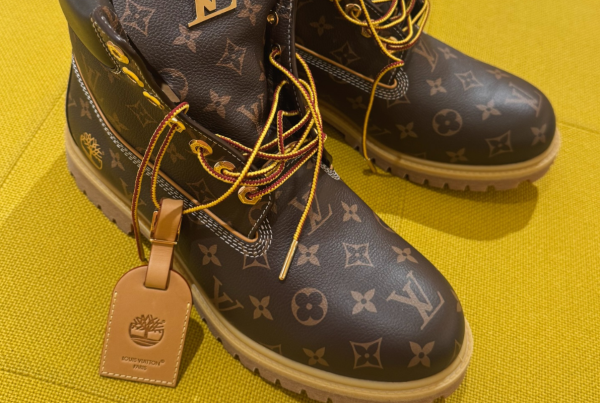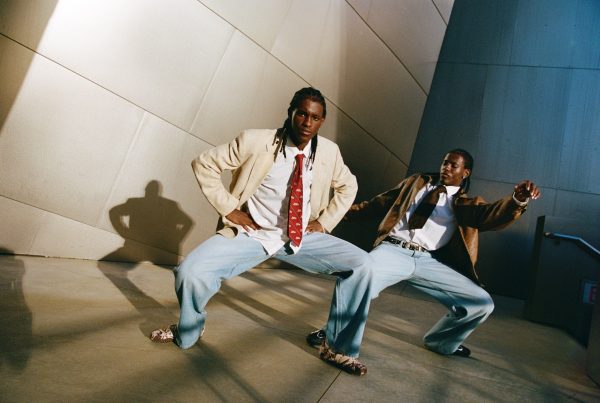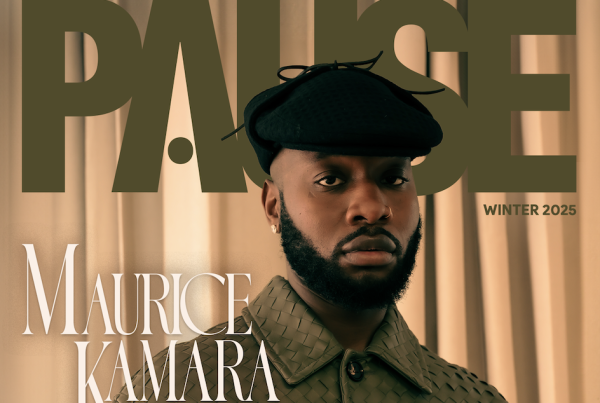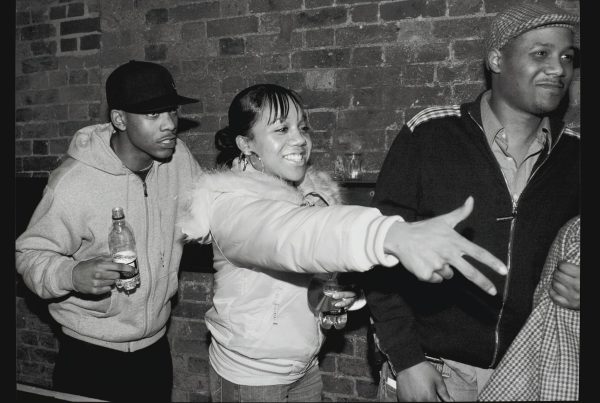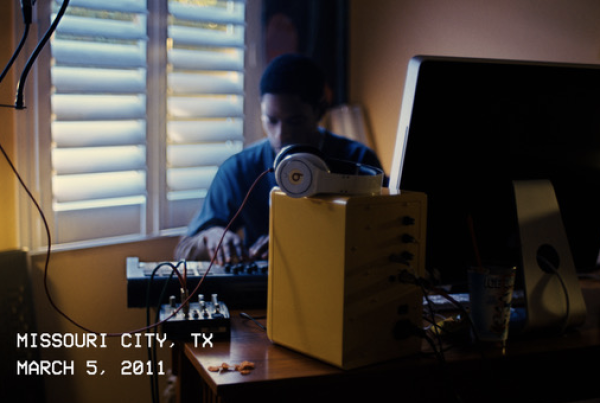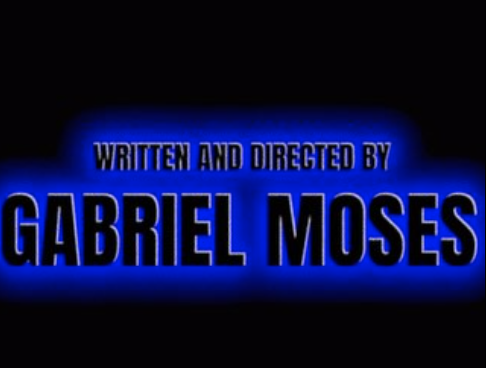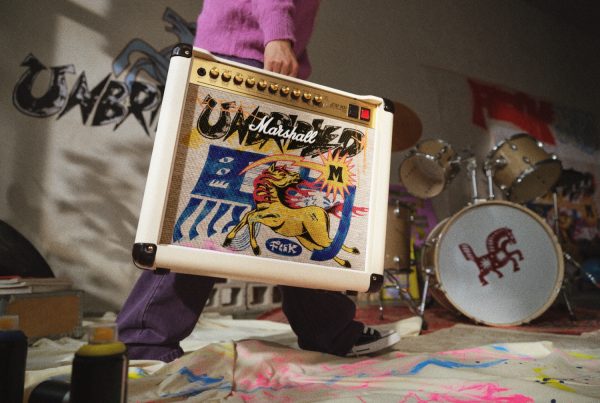1. Keep Your Location Services Off
One of the things that can quickly drain your phone’s battery is leaving your location services on. Every smartphone has a built-in GPS function. This is always good if you are actively using maps on your phone. After all, your phone needs to know where you’re located to give you precise directions. However, if you aren’t using it, you don’t need it. More times than not, it’s on when you don’t need it to be. By ensuring you turn location services off when it’s not being used, you can dramatically increase your battery life. That way, your phone isn’t constantly searching for the signal when it doesn’t need to be doing so.
2. Disable Apps
There are going to be certain apps that you want running in the background at all times. However, there will also be apps that you don’t want running all of the time. A lot of developers automatically request permission to run in the background even if they don’t need to. Ensure you are disabling these apps and limited permissions to run in the background because they can drain your battery without you even knowing it.
The best way to access this is by going to your phone’s battery settings. From there, you can head to your apps and see which ones are using the most battery. This can give you a good idea of which apps you should be looking to disable for maximum benefit. Any app that is using a lot of battery that you don’t need running all of the time should be disabled for background use.
You can do this by heading to each app you want to alter. For instance, if you are looking at high usage on your weather app, you may want to avoid disabling it. Otherwise, it won’t be able to update information for you in real-time. However, for something like a McDonald’s app, you don’t need it running all of the time.
If your phone is running Android 9 or newer, you could always use precise features that allow you to keep an application from being able to use your battery in the background from the Android system level. This was put in place to keep rogue apps from killing your battery. Leverage this and you’ll find your phone’s battery lasting longer and longer.
Always carry a portable charger to keep your battery topped up on the move. Find the best portable charger for android here.
3. Turn On Airplane Mode
Airplane mode is a good way to save a lot of battery on your phone. This is especially true if you don’t actively need a signal and you are somewhere your phone will constantly search for a signal. When your phone doesn’t have a good and strong signal, it can use a lot of battery searching for one. It will continue to do so until it finds one which can waste a lot of your battery life.
If you are driving and you don’t need Bluetooth turned on, it might be a good time to use airplane mode. This can be a good way to ensure you aren’t draining your battery with your phone constantly checking for a signal and using Bluetooth when it’s not needed. If you do need Internet while driving for maps, you can always turn off your WiFi signal and Bluetooth to save on battery life. Also, you could download offline maps to keep your phone from needing to search for your location while driving.
4. Check Your Brightness
One of the best things you can do to save on battery life is to monitor your phone’s brightness setting. You want to ensure you are maximizing your phone’s battery life and one of the best ways to do it is by limiting the brightness. If you don’t need your phone’s brightness to be at the highest setting, don’t maximize its brightness. You will only be wasting valuable battery life. The screen brightness is going to be one of the primary factors in battery drain. The lower you can set it comfortably, the longer your battery will last.

PHOTO CREDIT: Wired
5. Let It Sleep
If you want to ensure your battery isn’t being wasted when you’re not using your phone, turning on your phone’s screensaver quickly can help. While it can be annoying to have your phone go to its screensaver when you are using it, you don’t want your screen using valuable battery life while it’s in your pocket. Keeping your screensaver on 30 seconds or so can keep your battery from getting wasted.
Any phone that has a recent Android operating system installed can activate what’s known as Doze mode. This is a mode where your phone will automatically do things to maximize your battery life when it’s not being used. This includes turning your screen off, reducing network use, and more while your phone is idle.
6. Turn Off Broadcasting and Avoid Streaming Rich Content
When you are streaming Netflix or playing graphically intense games, your battery is going to be used in chunks. You want to avoid doing these things if your goal is to increase battery life.
7. Turn Off Unneeded Notifications
You don’t need to be notified every time someone posts something on Facebook or Twitter. Avoid getting useless notifications. Every time a notification is sent, you’ll find your battery life decreasing. Only turn on essential notifications if you want to maximize your phone or device’s battery life while out.