Why Virtual Tours Win Buyers
Exhibition Spaces
Better Listings
Starting Seamless with CapCut’s AI Video Generator
Instant Tour Drafts
Personalizing Property
Adding Warmth with CapCut’s Voice Changer
Creating Connection
In Tune with the Market
Creating a Virtual Tour Video with CapCut Desktop Editor
Import your video
Customize your video
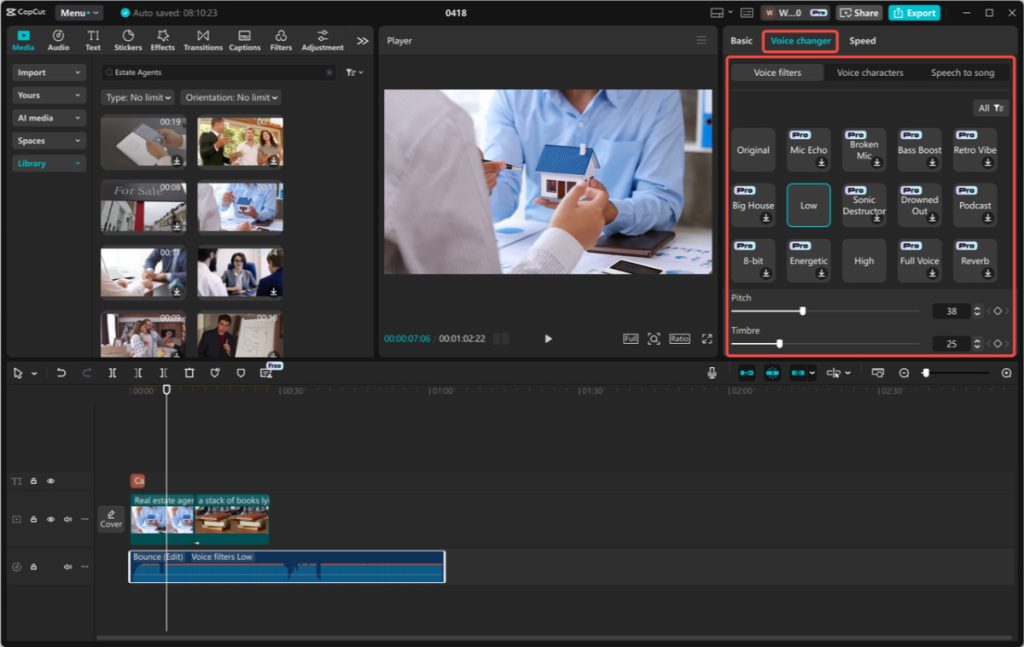
















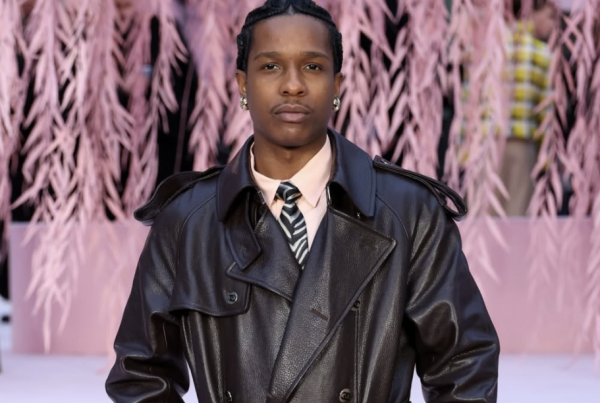


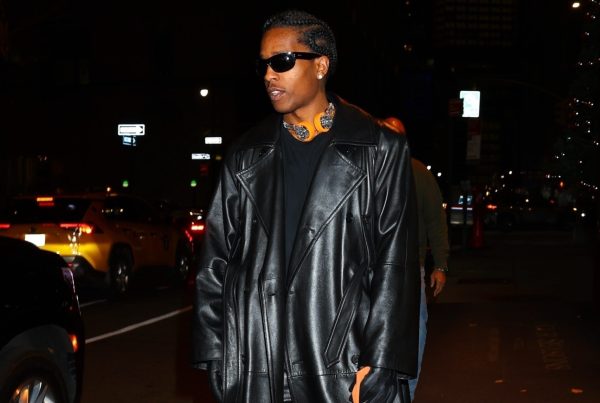

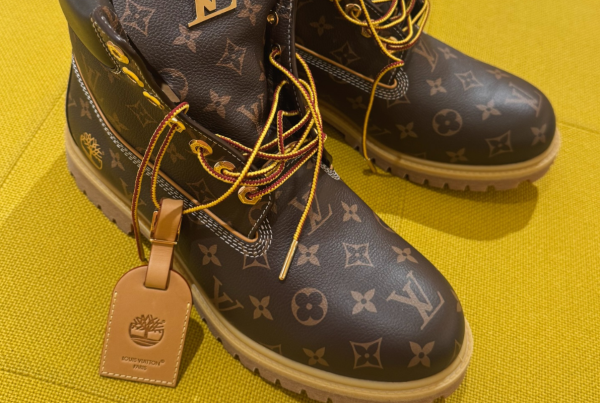

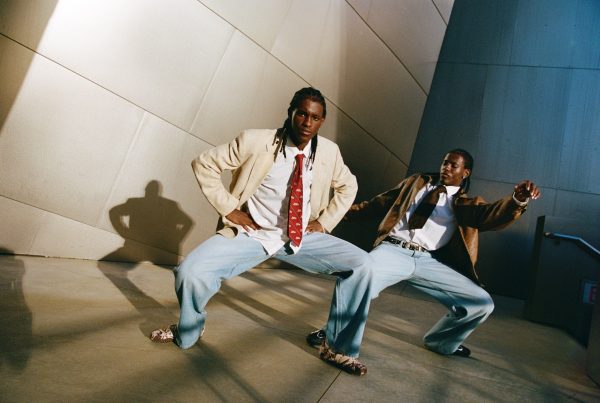






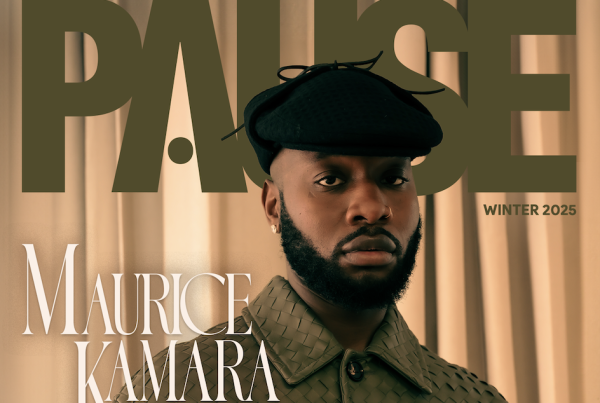

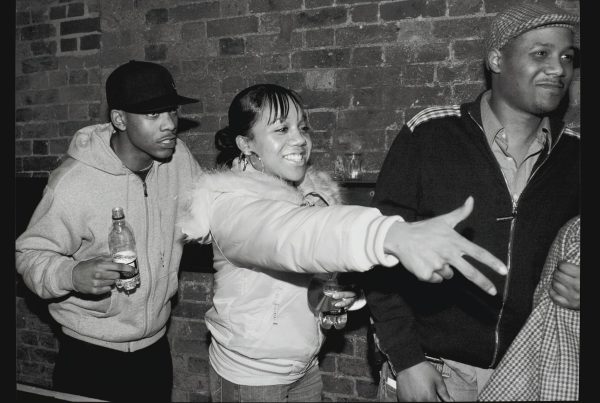

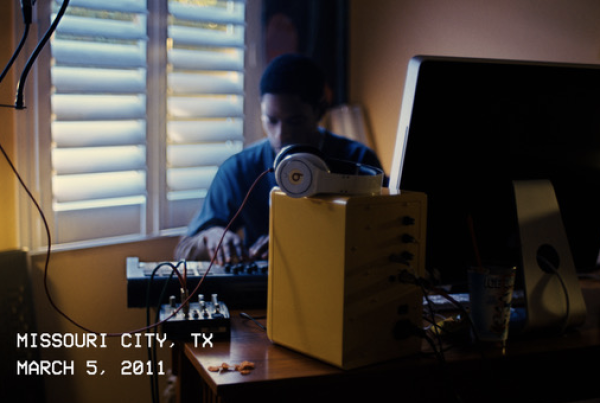

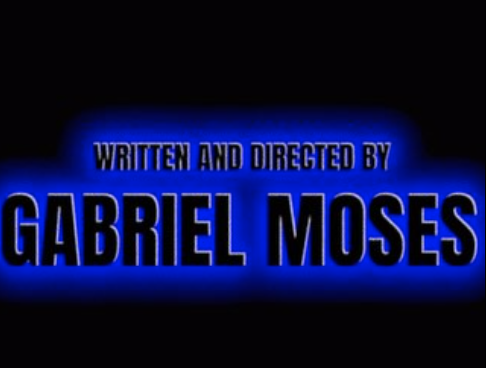








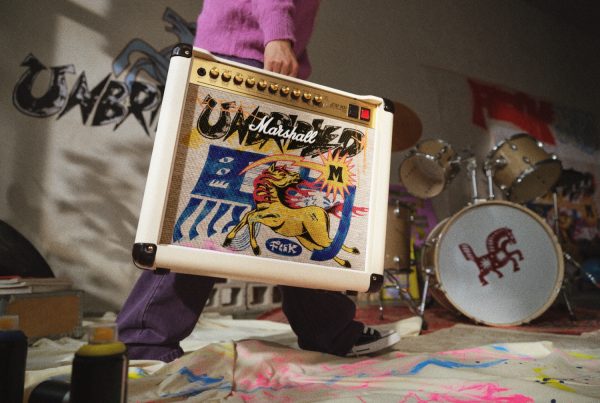










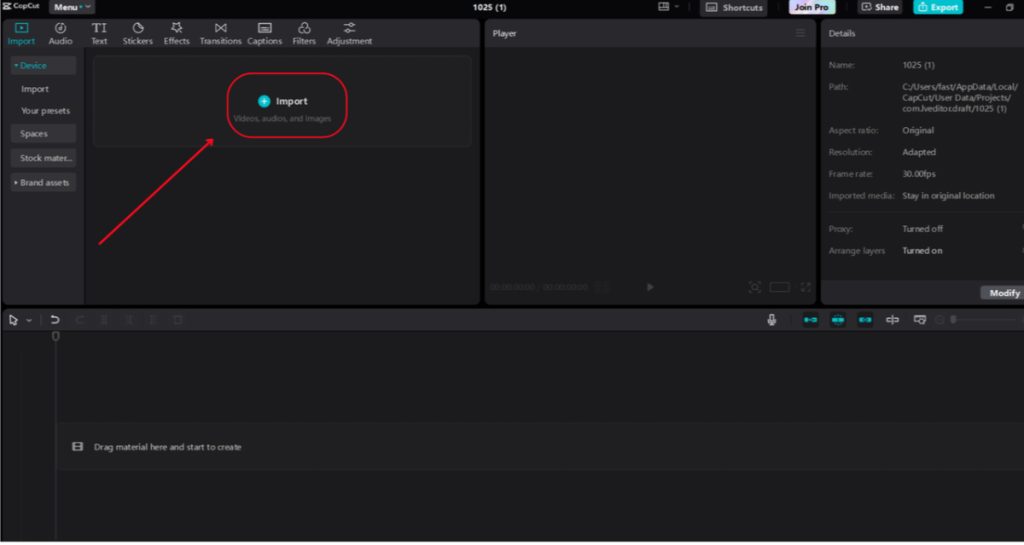
 Tips for Compelling Virtual Tour Videos with CapCut
Tips for Compelling Virtual Tour Videos with CapCut
