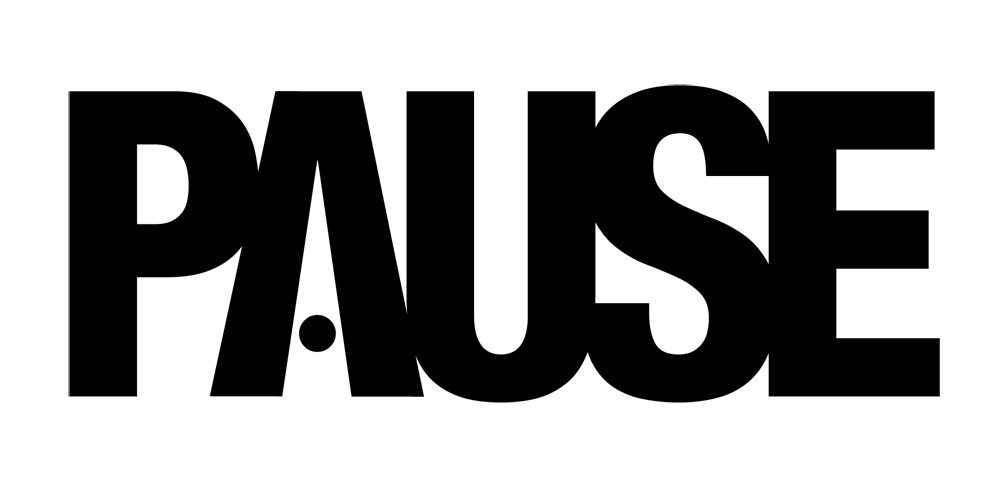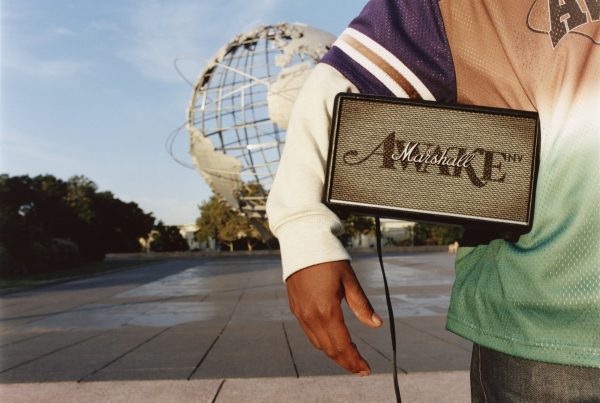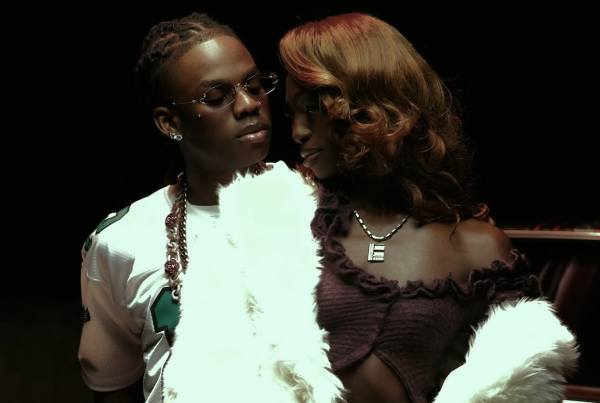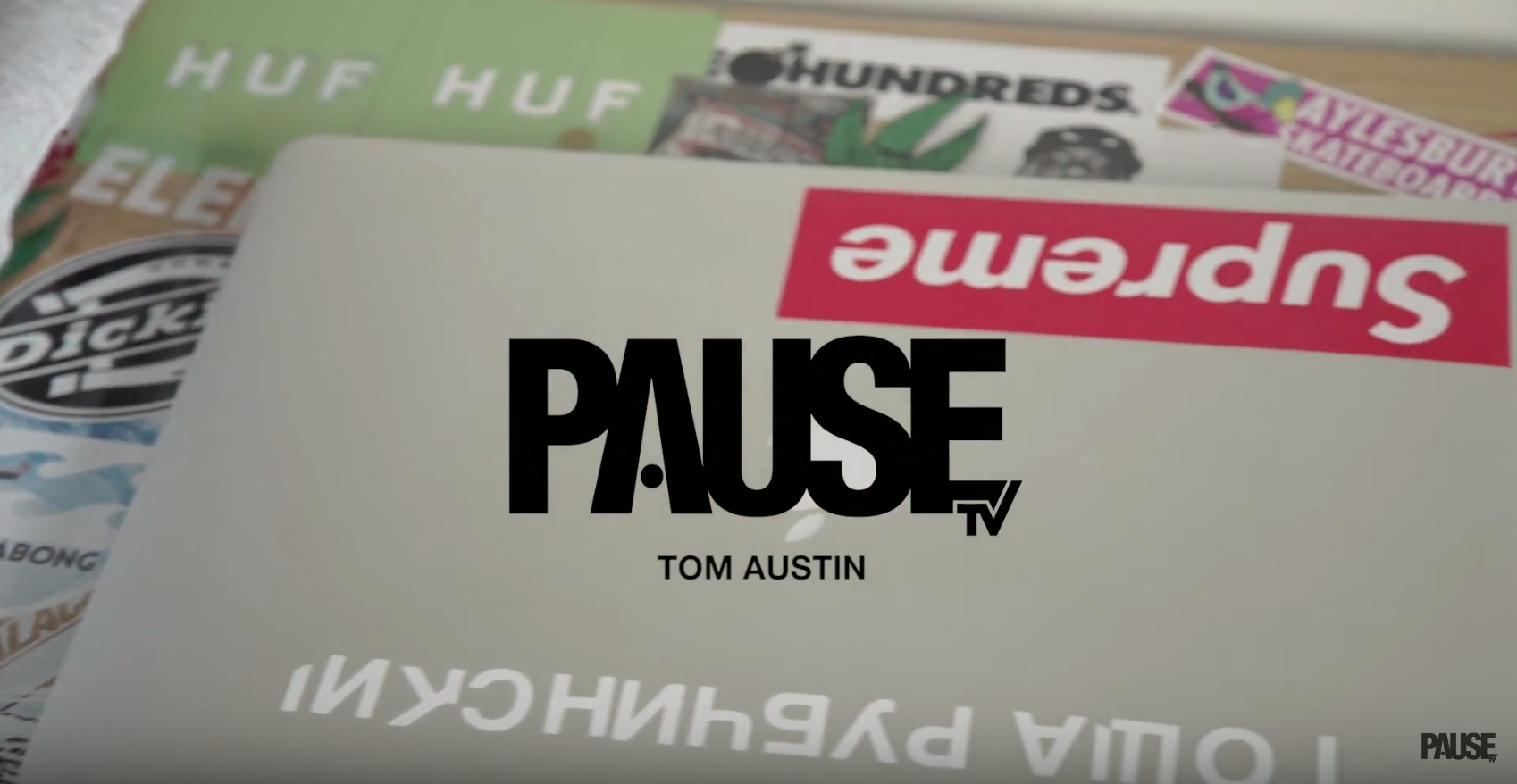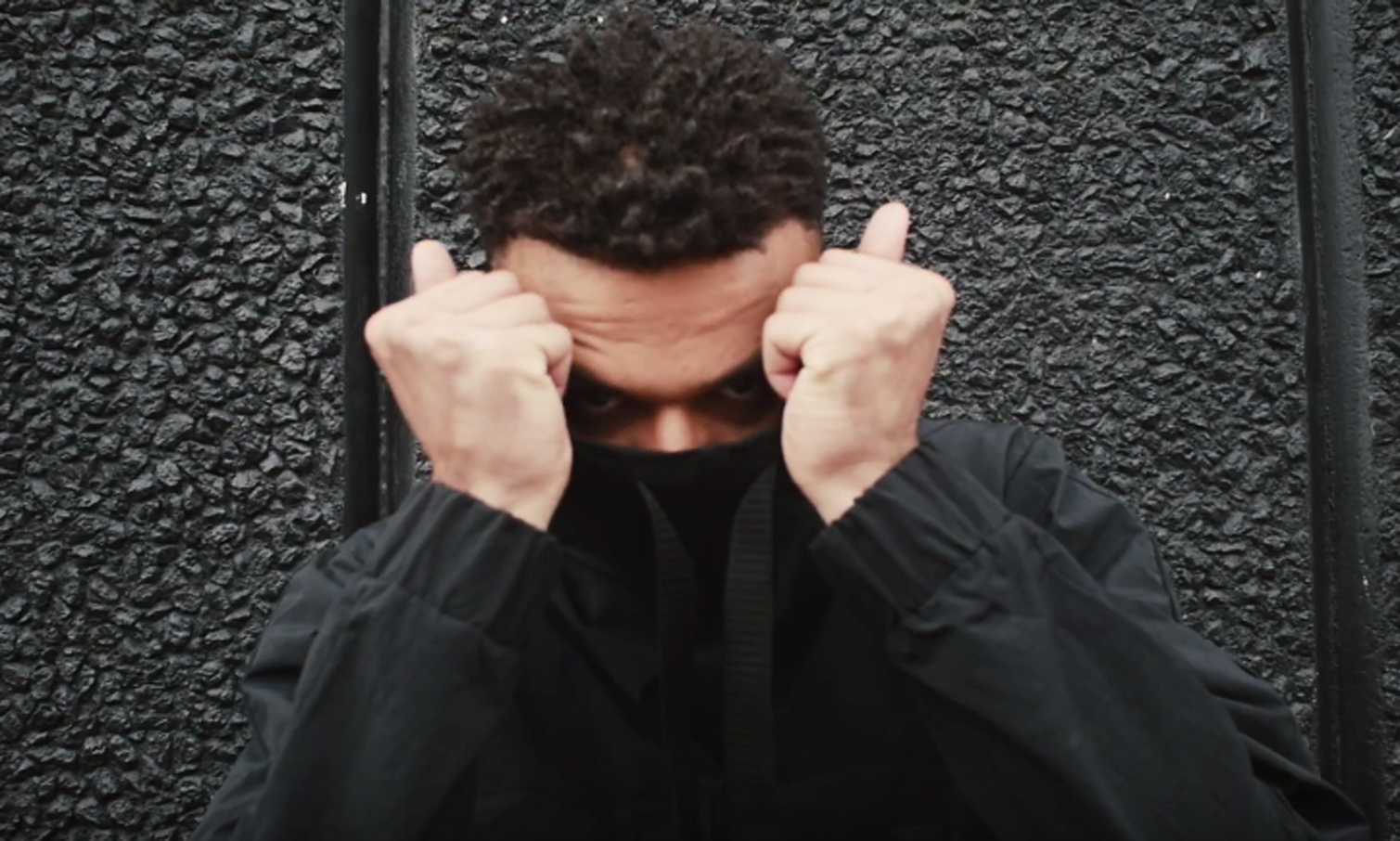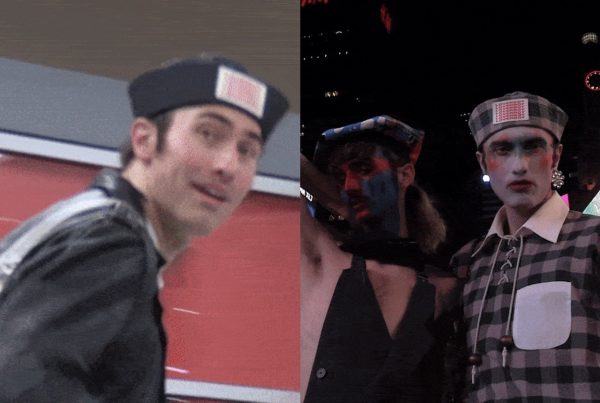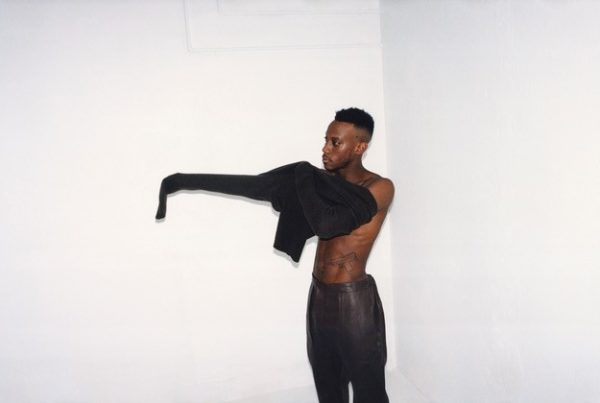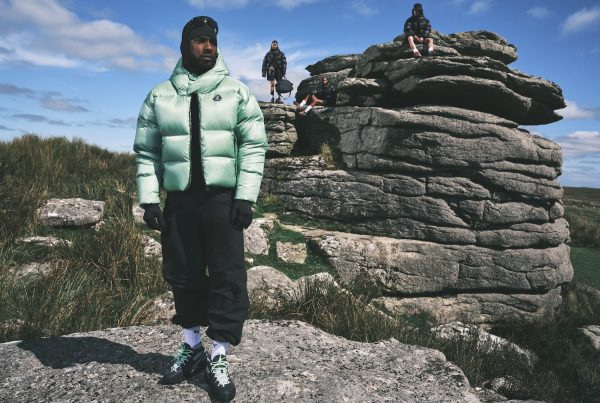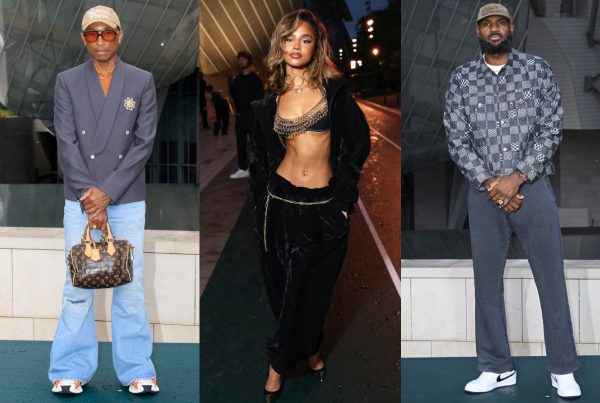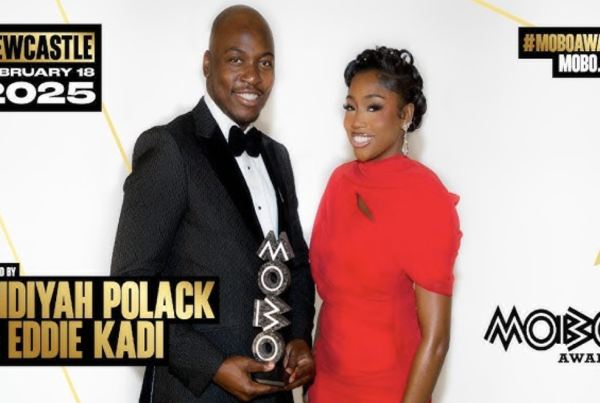The most important thing is the implementation of getting an address from an Ethereum wallet. Proper knowledge of how to get Ethereum wallet address will be invaluable if you are a newcomer in the world of cryptocurrencies or if you just want to diversify your digital assets. Here are five painless and easy steps to get your Ethereum wallet address and take off with ease into the wide world of cryptocurrencies.
Step 1: Get a Wallet
The first step toward acquiring an Ethereum Wallet address is to choose a wallet. There are your options:
- Hardware Wallets: These are gadgets that have the ability to store private keys away from the Internet. Ledger and Trezor Models are the two models of hardware wallets that are frequently in use.
- Software Wallets: It is available on computers or Smartphones as application interfaces as seen in MetaMask, MyEtherWallet or different wallets such as Trust Wallet.
- Web Wallets: This wallet is accessible over the internet. It is very convenient, but that also means it will be less secure compared to a hardware or software wallet. Examples include Coinbase and Binance websites.
- Paper Wallets: This is hard, physical paper with printed public and private keys. Safe, but should be very cautiously handled and stored.
Choose a wallet that strikes the right balance between security and convenience for you.
Step 2: Download and Setup the Wallet
With the type of wallet you picked out, now it needs to be downloaded and installed. Here’s how you do that:
- For Hardware Wallets: To purchase a hardware wallet, offer to acquire one directly from the manufacturer’s website or from an authorized dealer. Therefore, ensure that you follow the following few basic steps to set up and use the wallet as directed by the manufacturer.
- For Software Wallets: For this step, you need to go to the official website of the company that has provided the wallet and you have to download an application.
- For Web Wallets: Register on an eligible service website offering web wallets.
- For Paper Wallets: Go to a reputable paper wallet generator like MyEtherWallet, proceed through the wallet generation process, and print the wallet.
Step 3: Set Up Your Wallet
Setting up the wallet after installation includes
- Creating a New Wallet: All of this requires a single click, and it is followed by another process of getting a new wallet. You must be required to input a password, and in some cases, you should be permitted to establish other forms of security like two-factor authentication, apart from a password for your account.
- Backing Up Your Wallet: Most wallets will grant you a seed phrase, a string of words, or a private key. Note it down and keep it secure. This backup will enable you to recover your wallet in case you lose access to your device.
Step 4: Get Your Ethereum Wallet Address
Once the wallet has been set up, you will finally be able to access your Ethereum wallet address. Here’s how:
- Open Your Wallet: Open the wallet application or log in to your web wallet.
- Go to the “Receive” Section: Most wallets contain this “Receive” section, where a user can get their Ethereum address.
- Copy Your Address: Your Ethereum wallet address will start with “0x” and be a long line of characters. Copy this because you’ll need it to receive Ethereum.
Step 5: Validate and Save Your Address
Finally, ensure you verify and secure your Ethereum wallet address:
- Verify your address
- Use any security feature available in your wallet
- Send a tiny amount of ETH to the address to test
So, now you know how to safely and effectively get an Ethereum wallet address after following these five steps. With the wallet address in its position, you’re now ready to receive, keep, and manage your Ethereum, further being one of the members of the giant community of cryptocurrency users. Always ensure the safety of information relating to your wallet and double-check your transactions in order to avoid any errors.